Streamline your ordering process and take your time back!
We’ve just made your stock ordering experience easier with our brand-new integration with Aveda.
This newly added integration means you can send an order created in Phorest directly to Aveda. This eliminates the need to manually re-create orders in Aveda after doing so in Phorest. This saves you a bunch of time while avoiding the potential for human error when creating duplicate orders in separate systems.
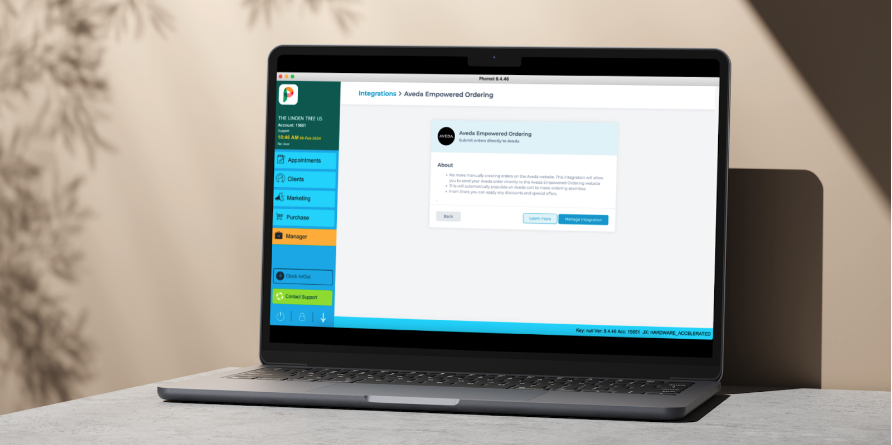
It’s simple to set up
All you need to do is enable the integration in your Phorest system by going to Manager > Integrations > Aveda Empowered Ordering, then connect to the Aveda Portal using your Aveda Salon ID.
After you add your Aveda Salon ID, you’re ready to go!
Now, when you add an order to Phorest, you can send the order to Aveda. Simply go to Order Actions > Send Order to Aveda. It’s as simple as that!
If you want to learn more about how this integration works, please read our help article.
Please note: this integration only works with orders placed directly from Aveda Empowered Ordering. If you use a 3rd party distributor, you will not be able to use this integration.



