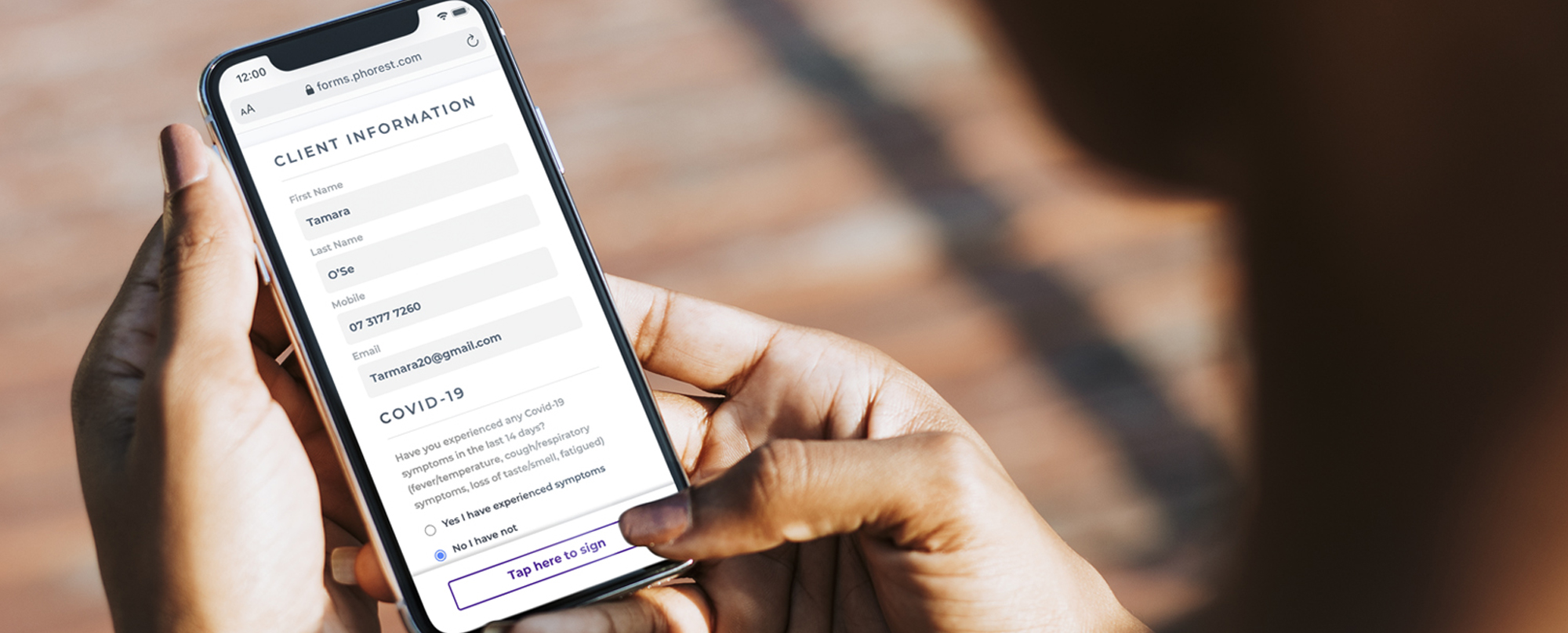In the hair and beauty industry, consultations are paramount. While they help build relationships and trust, they also ensure risk assessments are done, provide essential information to therapists and stylists about the types of products and treatments that can be performed, and are an excellent resource for making recommendations and retailing products.
In fact, if you take Beaute Industrie’s Founding Director & Community Creator Tamara Shaw-Reid’s advice, 15-20 minutes should be allocated to a first-time consultation aside from the treatment or service itself. But all those consultations need to be documented. That’s a lot of paper to store safely and securely, not to mention the impact on the environment!
With Phorest Salon Software’s Digital Consultation Forms, you’re not just making a play for the environment, but also a savvy business move with guaranteed GDPR-compliant forms safely stored on the cloud. And now, with the ability to pre-send forms, there’s no need for staff and clients to share screens in the salon or wait in close contact — it couldn’t be easier or safer!
Table of contents
- A paperless solution: the Phorest Digital Consultation Forms
- Safe with Phorest: Prepare, protect, pre-send
- Further your learning, better your results
A paperless solution: Phorest’s Digital Consultation Forms
You can now go completely paperless, with all of your filled-in forms stored instantly on the client card within Phorest Salon Software. A full history is available on the forms, including any staff notes added after said consultation. To top it off, your clients can digitally sign the form, and that signature will be stored on the client card!
If you need to, you can also build your bespoke consultation forms that your clients can then fill in. The number of forms you can create is limitless, and you can link them to one or more related services or treatments. Alternatively, you will also have an extensive library of template forms to choose from!
Other key features
Integrated client records
Phorest’s digital consultation forms connect your client records, so they don’t need to spend time filling out information you already have. If the client updates their contact information in the form, their client record is updated too, saving you precious time!
Intelligent consultation form reminders
Tailor consultation forms by frequency, whether they are required at every visit, or are valid for a year or more and only be prompted to ask clients to fill out a new one as and when it’s needed.
Digital data storage
Export client information and collect marketing consent safely and legally. Clients sign their forms with a digital signature.
As well as that:
- Access to a library of pre-built consultation forms
- Service-specific consultation forms
- Keep organised with the Phorest Go app
- Protect your salon staff and clients
- Privacy notice attached to every consultation form
- Stay GDPR compliant
Data retention
While Phorest provides the tools to help you work safely and securely, please ensure you are up to date with the latest best practices around data protection laws in your area.
In Phorest, there is also a ‘Data Retention Period’ setting. This allows you to automate how long Phorest should retain client information for. You can set this by the number of years or leave it as ‘forever’. Please check with your Insurance company as to how long client data should be kept. Click here for a handy guide on how to set your Data Retention preferences.
To request more information on our Digital Consultation Forms, please click here.
Safe with Phorest: Prepare, protect, pre-send
The beauty of having Digital Consultation Forms means your clients can seamlessly fill in or update their required details safely and remotely. Indeed, with your new prepare and protect tool, you can effortlessly pre-send consultation forms and disclaimers to clients and get all the information you need to prepare for their appointment before they arrive at your salon. Your staff can then review the completed forms on their own devices, using Phorest GO.
Our COVID-specific disclaimers make sure all risks are addressed, so you and your staff can carry out your five-star service in confidence!
Listen to Product Designer Mikey Cannon discuss the Pre-Send Consultation Forms and subscribe to the Phorest FM Podcast here:
Further your learning, better your results
The more you know, the more you grow: that’s why we have free learning resources and step-by-step guides to help you feel confident using the feature.
Step-by-step guides for Phorest Salon Software clients:
- How do I pre-send a Consultation Form?
- How to get clients to fill out Consultation Forms on an iPad/tablet?
- How to use the Smart Client Card form?
- How to view Consultation Forms on the Client Card?
- How do I view completed Consultation Forms on Phorest Go
- How to create a customisable Digital Consultation Form?
Get Phorest Academy certified
Phorest Academy is the one-stop online education shop where you and your team can learn all about how Phorest works and how it can help positively impact your business. If you’re currently a Phorest Salon Software client, log in and get started with the 30-minute “Digital Consultation Forms ” course, which will help you:
- Get a better understanding of what your client needs
- Go completely paperless
- Store filled-in forms stored instantly on the client card within Phorest Salon Software
Got feedback? Let us know either in the comments below or tweet us @ThePhorestWord! (Pssst! We’re on Instagram too!)
Thanks for reading! #LetsGrow